
Features
- Crystal-Clear HD Video & Audio
- Instant Screen Sharing
- Real-Time Collaboration Tools
- Security You Can Trust
Crystal-Clear HD Video & Audio
sharp video and crisp, noise-cancelling audio for meetings that feel personal and professional.
Instant Screen Sharing
Entire screen sharing, a specific application, or a browser tab with ease. Perfect for presentations and demos.
Real-Time Collaboration Tools
Brainstorming with interactive whiteboards, instant chatting, and file sharing directly within the meeting space.
Security You Can Trust
Conversations and data protection with robust security measures.
Why Opting In?
Our repertoire of expertise and bespoke services are enablers for businesses and enterprises to grow, expand the range of their products and services, and provide unique experiences to their customers.

Enhanced Communication and Engagement
Video enhances communication by adding visual cues like facial expressions and body language, improving understanding, rapport, and engagement in discussions compared to audio or text-based methods..

Improved Collaboration and Productivity
Screen sharing, real-time editing, and virtual whiteboards enhance teamwork by facilitating brainstorming, feedback, and problem-solving, thus increasing team productivity and streamlining workflows..

Cost and Time Savings:
Video conferencing boosts efficiency and resource allocation by removing the necessity of physical travel. This significantly cuts down on travel costs and commuting time, enabling teams to connect immediately across distances for meetings, training, and project work..
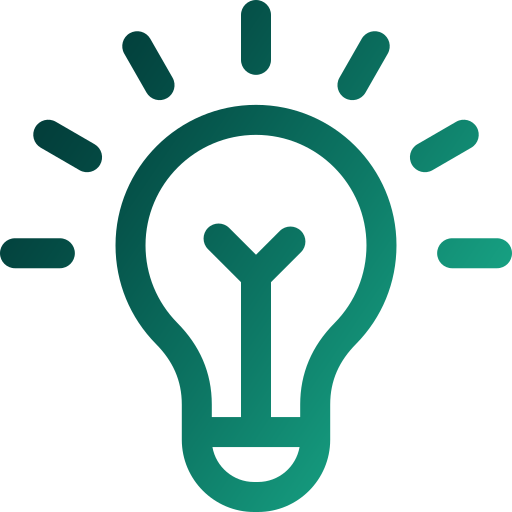
facilitate faster decision-making and problem-solving
Facilitating immediate and dynamic exchanges of information and ideas with key stakeholders, fostering deeper understanding, accelerating decision-making processes, and ensuring alignment on project goals and objectives through interactive real-time discussions..
Our process your roadmap
-
Defining needs and goals
Clearly identify why you need video conferencing and collaboration.
-
Research and Select a Platform
Explore various video conferencing and collaboration platforms available. Compare features, pricing models, ease of use, security measures, and integration capabilities.
-
Plan Infrastructure and Technology
Assess current IT infrastructure
-
Pilot and Test the Chosen Platform
Test the platform in a real-world scenario, gather feedback, identify any technical issues, and refine your implementation strategy.
-
Develop User Guidelines and Training Materials
Establish straightforward rules for professional and effective use of video conferencing and collaboration platforms. Produce learning resources such as tutorials and FAQs to guide users on system features and optimal practices. Deliver training sessions to guarantee user comfort with the new system.
-
Deploy and Roll Out the Platform
Following a successful pilot and completion of training, the platform should be deployed across the broader organization. Ensure clear communication of the rollout strategy and offer continuous user support during the initial adoption period.
Get premium industiral services
Manufacturing
The development of web design has brought about a digital revolution in many
Retail
The development of web design has brought about a digital revolution in many
Healthcare
The development of web design has brought about a digital revolution in many
Travel and tourism
The development of web design has brought about a digital revolution in many